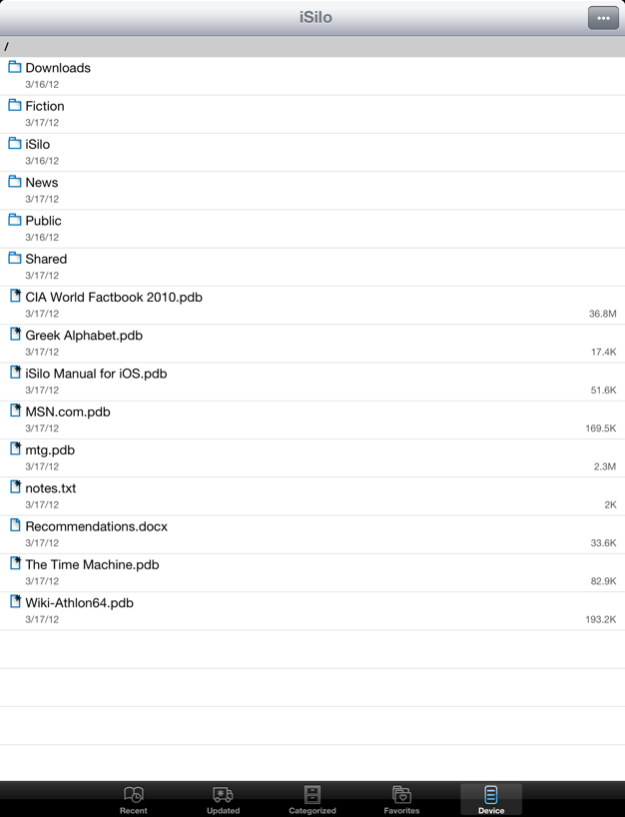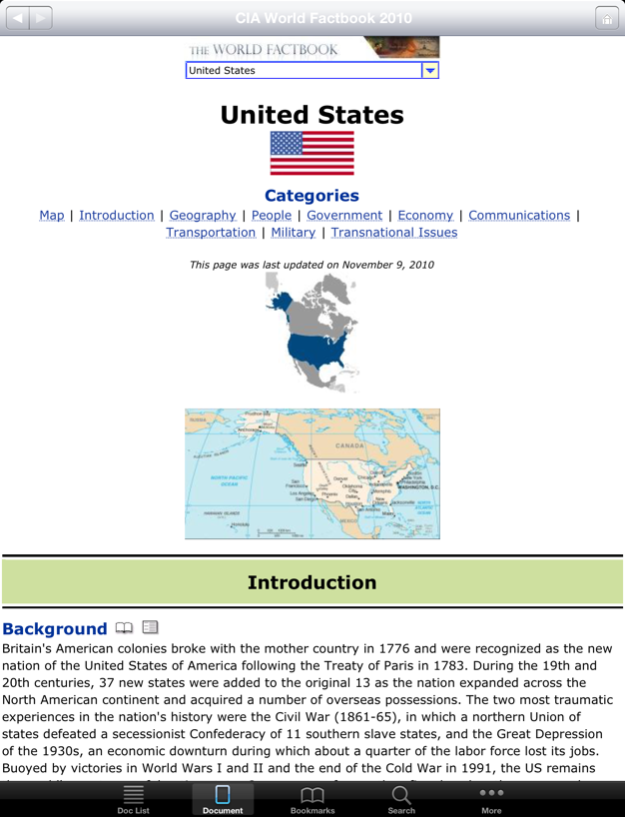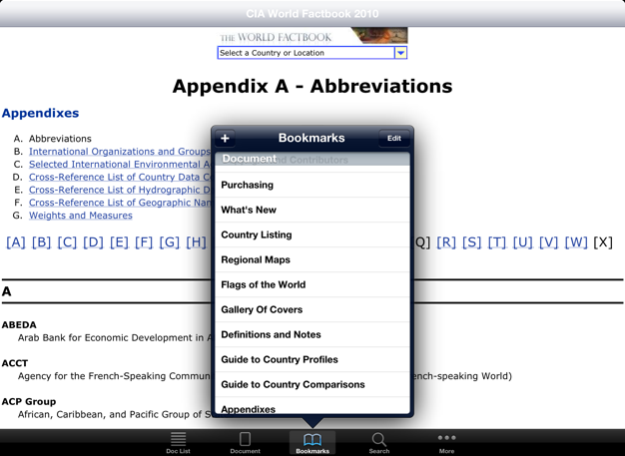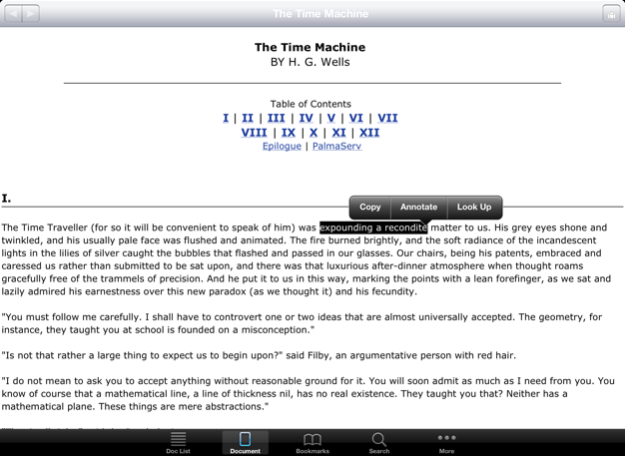iSilo 6.21
Paid Version
Publisher Description
Document reader for viewing document files in iSilo, Palm Doc, and plain text format.
Bonus: Get the complete edition of the CIA World Factbook for free, with layout optimized for viewing on your iPhone, iPod touch, or iPad using iSilo. In addition to full information for all the countries of the world, the complete edition contains appendixes, reference maps, field cross-reference links, rank order pages, country profiles for all fields, enlarged flag pages with descriptions, enlarged country maps, and more.
Tens of thousands of documents, eBooks, reference works, non-fiction, fiction available for ready download through the iSilo library. Create your own documents too.
Document list provides recently viewed list of documents, ability to categorize documents into single or multiple categories, marking of favorite folders for easy access, and file explorer access to entire document directory with document file management operations, such as copying/moving/deleting/renaming document files and creating/deleting/renaming folders.
Document viewing options provide for font size and typeface selection, along with customizable color themes with selectable background and text colors. Autoscroll with adjustable speed, view documents in full screen, complete support for both portrait and landscape orientations and rotation. Jump history for easily navigating back and forth when following hyperlinks and jumping to different locations in the document. Documents open to last viewed location. Bookmarks. Document text search.
Select a range of text to copy or annotate it with a comment and choice of color highlighting.
Easily transfer documents to your device via USB, via Wi-Fi by connecting to iSilo's built-in file server from your computer, or via download from the Web.
Configure the screen to perform actions when tapped. Assignable actions include scrolling, full screen mode, font sizing, among many others.
The latest version adds the ability to view additional file types. Additional image file types include .jpg, .png, .gif, .tif, among others. Additional document file types include .pdf, .htm, Word (.doc, .docx), Excel (.xls, .xlsx), and PowerPoint (.ppt, .pptx). See the manual for more details on the additional file type support.
Jan 17, 2018
Version 6.21
This app has been updated by Apple to display the Apple Watch app icon.
Added support for iPhone X
About iSilo
iSilo is a paid app for iOS published in the Office Suites & Tools list of apps, part of Business.
The company that develops iSilo is DC & Co.. The latest version released by its developer is 6.21. This app was rated by 7 users of our site and has an average rating of 3.6.
To install iSilo on your iOS device, just click the green Continue To App button above to start the installation process. The app is listed on our website since 2018-01-17 and was downloaded 314 times. We have already checked if the download link is safe, however for your own protection we recommend that you scan the downloaded app with your antivirus. Your antivirus may detect the iSilo as malware if the download link is broken.
How to install iSilo on your iOS device:
- Click on the Continue To App button on our website. This will redirect you to the App Store.
- Once the iSilo is shown in the iTunes listing of your iOS device, you can start its download and installation. Tap on the GET button to the right of the app to start downloading it.
- If you are not logged-in the iOS appstore app, you'll be prompted for your your Apple ID and/or password.
- After iSilo is downloaded, you'll see an INSTALL button to the right. Tap on it to start the actual installation of the iOS app.
- Once installation is finished you can tap on the OPEN button to start it. Its icon will also be added to your device home screen.